How To Create A Digital Marketing Content Calendar For Your Small Business

A digital content campaign promotes a product or service through a specifically defined series of digital content creation and delivery activities.
A digital marketing content calendar is the best tool you can have to successfully implement your content marketing strategy – no matter how complex your strategy is or isn’t.
Section 1: Why You Need A Digital Marketing Content Calendar
Section 2: What Is A Digital Marketing Content Calendar
Section 3: Preparing To Create Your Calendar
Section 4: Create Your Calendar Framework
Section 5: Putting It All Together Into Your Digital Marketing Content Calendar
Conclusion
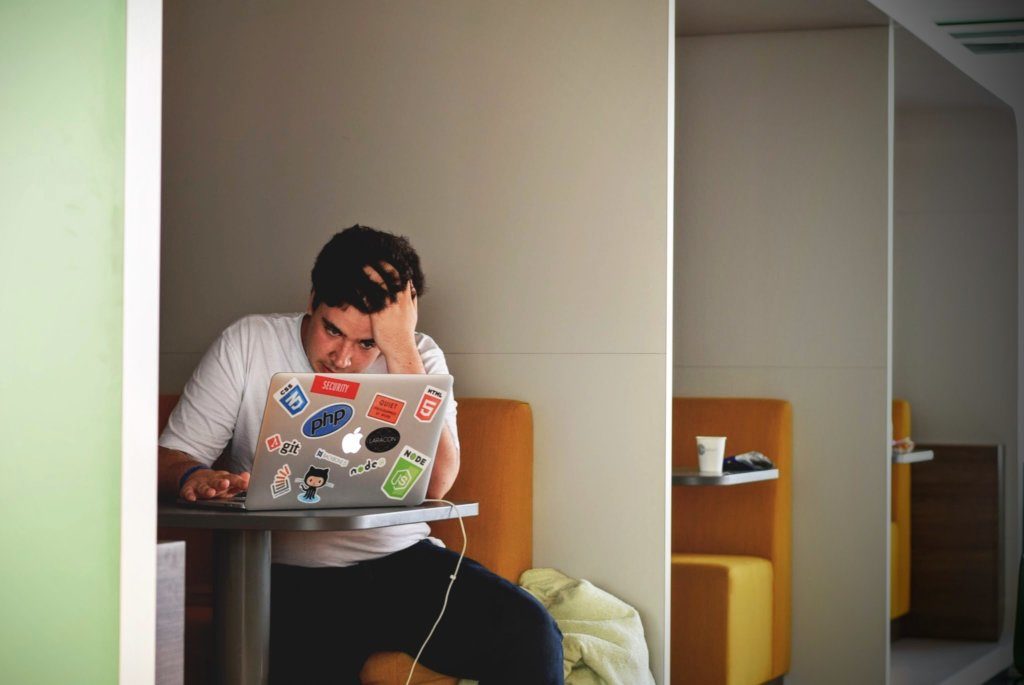
Section 1: Why You Need A Digital Marketing Content Calendar.
Most small business owners recognize that digital content marketing is critical to bringing consistent traffic and leads to your website. And you’ve probably spent a lot of time writing blog posts, creating memes, white papers, videos, infographics and posting to social media because of this.
But now you’re busier because things are starting to pick up and you’re now wondering not only if it’s still worth your time to invest in digital content marketing (YES, it definitely is. Here’s the case study to prove it.), but how you’re going to manage to do it all. And this is why you need a digital marketing content calendar.
A digital marketing content calendar takes the guess-work out of what content you need to create next along with when and where it needs to be posted to support your business objectives.

Section 2: What Is A Digital Marketing Content Calendar?
A digital content marketing calendar allows you to layout important dates, events, tasks, and deadlines that support your online marketing strategy.
It’s what will keep you and your entire team informed about and on task with having your digital content publication in synch with your business objectives and goals.
If it scares you, it might be a good thing to try. – Seth Godin, Founder & CEO of Do You Zoom
Section 3: Preparing To Create Your Calendar.
Before you actually create your digital content marketing calendar, you’ll want to gather some information.
-
Important Dates
Think about your entire year and start making a list of the important dates for your business or industry. Maybe you have end-of-season sales. Maybe you have an event that you’re hosting or sponsoring. Maybe you have a new product launch. Maybe you have a peak buying season or some other business objective you want to meet.
Each of these dates is important because you can create and post content online to help bring more attention to what’s going on and what you have planned. In other words, you’re either joining the conversation everyone else is having or you’re starting one that your customers want to be part of.
Now make a list of holidays. Obviously, you’ll include the major ones that are important to you, your employees and your customers. But because we’re talking about implementing your online marketing strategy here, you’ll also want to include the social media holidays (like National Hot Dog Day) that make sense for your business.
HolidaysCalendar.com is a great resource for finding holidays of all kinds in many different countries. -
Re-familiarize Yourself With Your Ideal Clients
One of the most important goals of content marketing is to create content that your ideal customers really want. And the only way to ensure you do this is by really understanding them as individuals and where they are in the buying cycle.
Some questions that may help you get to know your ideal clients even better include: Are there industry-specific sites they visit? Do they prefer one social media platform over another? How old are they? -
Websites
Which websites do you regularly publish content on? Hopefully, the first one that comes to mind is your own. It’s by consistently publishing high-quality content on your own site that your domain authority will grow.
But maybe you also post regularly to other industry-specific websites or want to. Make a list of these websites too because you’ll also need to fit creating content for them into your digital marketing content calendar.Domain authority is a search engine ranking score developed by Moz that predicts how well a website will rank on search engine results.
-
Social Media Accounts
Make a list of all your business social media accounts and the purpose of each of them. Think about the engagement you have and what types of content work best on each platform. This will help you begin to plant the seeds for what types of content you’ll need to create and schedule for publication on your social media pages.

Perform A Digital Content Audit
Make a list of all the digital content you already have published and thoughtfully evaluate each of them.
Which pieces are evergreen and can be easily reused? You might have some existing holiday content that you can plan to bring out again for the holiday season.
Evergreen content is content that doesn’t have an expiration date. It’s always relevant.
Which pieces need to be retired? Maybe you have content about a product or service you no longer offer.
Which content needs a facelift? Perhaps some of the images in pieces that regularly bring visitors to your website need to be updated. Or maybe some of the links in older pieces are broken and need to be fixed/changed.
Which content could use supporting materials? Maybe you have a great article that could use a few new memes that you post on social media.Brainstorm Other Content Ideas (and how to best deliver the content)
Which pieces of content do you wish you had? Answer this question from the standpoint of supporting existing evergreen pieces or to flesh out the content you need for your current business objectives or upcoming holidays.
What questions do your customers ask before and after buying your products and/or services? The answers to these questions will also make great content.
Are you introducing a new service or product this year? If so, then you’ll need a digital content campaign to get the word out and build excitement about it before it’s available.
A digital content campaign promotes a product or service through a specifically defined series of digital content creation and delivery activities.
Section 4: Create Your Calendar Framework

When you look at all of the information you’ve gathered, you’ll start to see an order to it. You’ll notice that there are actual deadlines for when things need to be posted. And if things need to be posted by a certain time, then they need to be created or refurbished to meet those posting deadlines.
This naturally leads to questions like:
Who will be doing the posting?
Where will each piece of digital content be posted?
Who will be doing the creating?
Who will be doing the editing?
What results are you seeing from each piece of content?
Who will be managing the whole process?
These questions and others like them will dictate the data you need to track. You’ll want to keep track not only of when and where each piece of content needs to be created and posted, but who’s responsible for each step.
Once you know the data you need to track, you have created your framework. But don’t worry if you miss something in this phase. You can adjust your digital marketing content calendar as you go along – the framework you create now is just to give you a guide to follow to get things started.
Good order is the foundation of all things. – Edmund Burke
Section 5: Putting It All Together Into Your Digital Marketing Content Calendar
Although there are tools like CoSchedule for creating a digital marketing content calendar the easiest place for most small businesses to start is with a spreadsheet. A spreadsheet will allow you to quickly adjust your calendar as you figure out which information you need and which you don’t. It will allow you to customize your calendar as you go instead of figuring out how to configure a new piece of software.
The two most common spreadsheets are Google Sheets and Excel. Google Sheets is a great choice for easily sharing your calendar with your entire team through Google Drive. But if you’re a solopreneur, you will be just fine with an Excel spreadsheet.
(For my businesses, I still use spreadsheets for my digital marketing content calendars.)
And like any calendar, you’ll likely have preferences about how you lay out your digital content marketing calendar. (I color code mine. I find that the colors help me quickly identify the purpose of every entry and the person responsible for it.)
Conclusion
Although it will initially take you some effort to put together your content marketing calendar, you’ll find that the up-front work and planning will make delivering high-quality digital content on time much, much easier than ever before.
